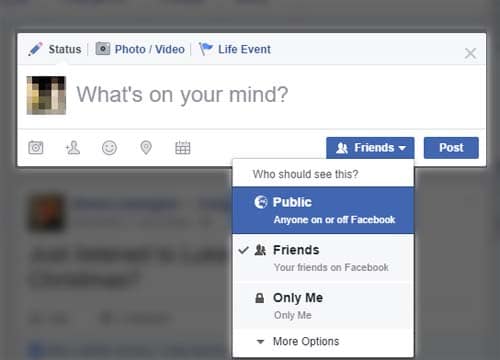5 simple things you MUST know about your Facebook privacy settings that people always forget.
If you’re a social media fanatic, then like it or not, there is a lot you need to do (and always be doing) to ensure you keep yourself safe, secure and embarrassment free.
Here are 5 things that are often overlooked when using Facebook.
1. Your Facebook profile photo and cover photo are public. ALL OF THE TIME.
And public doesn’t mean it’s available to everyone on Facebook. It means it’s available to everyone with an Internet connection.
It doesn’t matter how much you lock down your Facebook account, the photos that you choose for your profile and cover pics can be seen by anyone who navigates to your timeline. So if it’s a photo that you would rather not everybody see (or potentially copy) then don’t make it your profile or cover photo.
While you can stop users clicking your profile picture to get the full size version of your profile pictures, there are ways that users can still do it on the Facebook development platform.
2. Changing the in-line privacy selector when making a post changes your default privacy settings!
When you go to make a post, you’ll get to choose who you share it with with the in-line selector menu (as above.)
But beware – if you change this option before you make the post, you’ve just changed your default privacy setting for future posts! IF you meant to do it for just that single post, you need to post first, then change this option by clicking the posts privacy icon next to the date.
This allows you to easily change the privacy setting of a single piece of content without altering your default settings or the privacy settings on content that you’ve already posted.
Sponsored Content. Continued below...
3. Your professional life is increasingly affected by Facebook
Multiple studies highlight that Facebook is being utilised as a character reference or research tool by employers, potential employers and other professional bodies. Even the police use Facebook to track down criminals!
If you’re job hunting, then be aware that there is a substantial chance that the public face of your Facebook account is going to be scoured through, and Facebook Graph Search means all public photos of you can be found & seen easily. (Click here to see how you can easily see public photos of you on Facebook.)
Not only that, but misbehaving on Facebook is liable to get you fired, as an increasing number of people are finding out.
Like it or not, if you have any desire to succeed in your professional life, the chances are that you will have to keep your Facebook profile in check regularly, ensuring that no undesired content is visible in the public domain.
4. Enable Timeline Review (but remember it’s not infallible)
People always forget that they can review anything they get tagged in before it gets plastered all over their timeline, and it’s a feature that can potentially prevent a number of embarrassing privacy mishaps from occurring.
Timeline review means if you get checked-in or tagged in a photo or a post then it doesn’t appear on your timeline for all your friends to see, until you review it and allow it.
This is a great way of controlling what information you allow on your timeline but it’s not as effective as many believe it to be. It may prevent, for example a photo of you appearing on your timeline but it does not stop you being tagged in that photo.
This means that the photo it still likely to come up in a search providing the “searcher” has the appropriate privacy level to see the photo, and your friends may still see the photo, especially if you share mutual friends. For example other friends may see the photo if others have been tagged in the same photo.
If you want to completely de-associate yourself from the content you need to remove your “tag”. If you really don’t want to risk anyone seeing the content then you need to ask the uploader to remove the content altogether.
Privacy Tip: If you like your privacy then turn on “Timeline review” and check the privacy settings of any content you get tagged in – always remove your tag if the privacy settings of the content is set to public. This limits what information people can find out about you.
Timeline review can be found in your main privacy settings.
5. Social media is designed to be social. Duh.
If there is one universal thing that people always forget about social media, it’s that it’s social.
Yes, Facebook have privacy settings. They have quite a few privacy settings because it is important to limit what information and content people put out about themselves.
However…
…despite this, it is still a social media website, on the Internet – the world’s biggest public network!
This means it is absolutely, positively, undeniably NOT the place for your biggest, darkest secrets. It is not the place for information that you don’t want “out there”. It is not a place for you to publish your sensitive and delicate data.
It is a place for you to socialise with friends and whilst you enjoy a certain amount of privacy regarding the information you share with each other, there are simply no guarantees when it comes to cyberspace.
Treat Facebook and the Internet with caution all of the time and always ask yourself the following question – if someone managed to compromise my Facebook account today, what would the ramifications of that be? Then perhaps rethink what information you have stored away on your Facebook account.
Continued below...
Thanks for reading, we hope this article helped, but before you leave us for greener pastures, please help us out.
We're hoping to be totally ad-free by 2025 - after all, no one likes online adverts, and all they do is get in the way and slow everything down. But of course we still have fees and costs to pay, so please, please consider becoming a Facebook supporter! It costs only 0.99p (~$1.30) a month (you can stop at any time) and ensures we can still keep posting Cybersecurity themed content to help keep our communities safe and scam-free. You can subscribe here
Remember, we're active on social media - so follow us on Facebook, Bluesky, Instagram and X