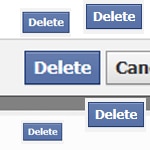Remove the Post!
In this blog post we dub “remove the post!” we explain one common mistake people do after realising they have fallen for a scam on Facebook.
Not removing the post!
It may sounds like an incredibly obvious thing to do, but you’d be surprised by the number of times we see Facebook users everywhere fail to address this simple issue.
If you fall foul of a Facebook scam, or rumour, or hoax, and it caused you to post a spam/false message from your account, then remember to remove the post!
Otherwise your friends could click the links in the post or share it to their friends and circulate it further. Warning people in the comments is ineffective because, after all, many users do not read the comments.
So please, if you do fall foul of Internet trickery, please clean up after yourself. It’s only courteous.
If you’re not sure how to delete a post, then you’re in luck, because below is our simple illustrated two step solution!
Continued below...
Thanks for reading, we hope this article helped, but before you leave us for greener pastures, please help us out.
We're hoping to be totally ad-free by 2025 - after all, no one likes online adverts, and all they do is get in the way and slow everything down. But of course we still have fees and costs to pay, so please, please consider becoming a Facebook supporter! It costs only 0.99p (~$1.30) a month (you can stop at any time) and ensures we can still keep posting Cybersecurity themed content to help keep our communities safe and scam-free. You can subscribe here
Remember, we're active on social media - so follow us on Facebook, Bluesky, Instagram and X