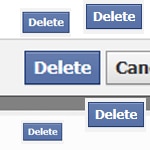Remove the Post!
In this blog post we dub “remove the post!” we explain one common mistake people do after realising they have fallen for a scam on Facebook.
Not removing the post!
It may sounds like an incredibly obvious thing to do, but you’d be surprised by the number of times we see Facebook users everywhere fail to address this simple issue.
If you fall foul of a Facebook scam, or rumour, or hoax, and it caused you to post a spam/false message from your account, then remember to remove the post!
Otherwise your friends could click the links in the post or share it to their friends and circulate it further. Warning people in the comments is ineffective because, after all, many users do not read the comments.
So please, if you do fall foul of Internet trickery, please clean up after yourself. It’s only courteous.
If you’re not sure how to delete a post, then you’re in luck, because below is our simple illustrated two step solution!
Keep up-to-date with all our latest articles. Follow us on Facebook, Instagram and Twitter.
Continued below...
Thanks for reading! But before you go… as part of our latest series of articles on how to earn a little extra cash using the Internet (without getting scammed) we have been looking into how you can earn gift vouchers (like Amazon vouchers) using reward-per-action websites such as SwagBucks. If you are interested we even have our own sign-up code to get you started. Want to learn more? We discuss it here. (Or you can just sign-up here and use code Nonsense70SB when registering.)
Become a Facebook Supporter. For 0.99p (~$1.30) a month you can become a Facebook fan, meaning you get an optional Supporter Badge when you comment on our Facebook posts, as well as discounts on our merchandise. You can subscribe here (cancel anytime.)