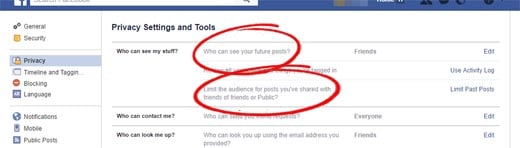6 Facebook “must-do’s” if you’re looking for a new job
We have known for a while now that more and more businesses are turning to social media to check up on their employees, and that includes potential employees too.
That means there is a very good chance that that company you just applied for a job with are – at some point – going to check up on you through the Internet. And one of the best go-to places is, naturally, Facebook.
Instead of looking at this as a bad thing, instead see it as an opportunity. After all, what do we do with potential weaknesses? Turn them into strengths, of course. This means not only eliminating any potential issues with your public Facebook façade, but also turning your social media account into a public certification of how absolutely awesome you are.
The fact is, if you don’t check up on your Facebook profile with this in mind, you are doing yourself a massive disservice, and there is a good chance that you may miss out on landing that perfect job.
Make your accounts FRIENDS ONLY
First things first, all those photos we’ve uploaded and status updates we’ve made NEED to be friends only. Unless you want to comb through several years’ worth of potentially ill-advised posts, it is best if we just lock prying eyes out of account completely.
Of course from a security point of view this is wholly recommended anyway. Who wants strangers to see the innards of our Facebook account anyway?
So, to make all the photos we’ve uploaded, photo albums we’ve created, check-in’s we’ve made and status updates we’ve posted all friends only, head to your main Settings (click the down arrow at the top right for desktop users or the Settings icon on a mobile app) and select Privacy.
The two options we want to ensure are friends only are the “who can see your future posts?” option and the “Limit the audience for posts” option.
Now those drunken photos you’ve uploaded or the foul-mouth rant at the latest episode of The Walking Dead you posted are for your friends and only your friends.
The only thing you also need to check is all those old profile and cover photos. Facebook makes them public by default, so head over to your Profile and Cover Photo albums and you can change each potentially embarrassing one to private using the inline privacy selector (which is the option next to the date.)
Check those public photos you’re tagged in
All your photos are friends only now. Which is great. But what about photos that you’ve been tagged in that were uploaded by others? That’s a different story, and one we need to check out ASAP.
You need to head over to your Activity Log and (for desktop users) select Photos and under the ‘Shared With’ filter at the top select Public. This shows you what photos on Facebook anyone can see, including snooping employers. Any embarrassing photos in there? Make sure you untag yourself, or in extreme circumstances, get the person who uploaded the photo to remove it!
Sponsored Content. Continued below...
Review your About information
Your About information can contain your workplace, education, relationship status and where you live. So remember this when applying for a new job. It’s doubtful that employers will look favourably on someone entering “UNEMPLOYED!!” on their workplace status, or “It’s Complicated” on their relationship status.
Make sure this information is professional and correct, or consider the possibility of once again making this information friends only. You can do that by clicking the About section on your profile.
Distance yourself from unfavourable pages or groups
Other Facebook users can see if you’re a member of a Facebook page or a public group, so if you’re a member of either that could be deemed unfavourable, then it’s best to distance yourself by leaving or unfollowing.
To check what pages you like, go to your newsfeed and select Pages and then select Liked Pages (for desktop) or for mobile apps go to your main menu, select See All under Pages and select Pages and then select See All under Liked Pages.
Sponsored Content. Continued below...
Create some awesome public posts
So now your account isn’t leaking any embarrassing content about you, now is the time to turn that weakness into a strength. Just because your account is friends only, it doesn’t mean you can’t post some public posts.
Think about some job-relevant, professional and just generally awesome posts you can make from your Facebook account that a potential employer would look favourably on. Once you think of something, post it from your account and then use the inline privacy selector on the post to change the audience to public.
Hint: Don’t change the post to public before you post it, since this will change your default privacy setting for all future posts.
View yourself as a stranger
Finally, once you’re satisfied that your Facebook account is profile friendly, it’s time to put it to the test. Facebook offers you the ability to check your profile as a member of the public to make sure that nothing is visible that shouldn’t be. Go to your account on Facebook for desktop and select the three dots icon and select View as…
Check your photos, posts, likes and basically browse your profile. And ask yourself this… Would you hire yourself?
Continued below...
Thanks for reading, we hope this article helped, but before you leave us for greener pastures, please help us out.
We're hoping to be totally ad-free by 2025 - after all, no one likes online adverts, and all they do is get in the way and slow everything down. But of course we still have fees and costs to pay, so please, please consider becoming a Facebook supporter! It costs only 0.99p (~$1.30) a month (you can stop at any time) and ensures we can still keep posting Cybersecurity themed content to help keep our communities safe and scam-free. You can subscribe here
Remember, we're active on social media - so follow us on Facebook, Bluesky, Instagram and X