Phishing attacks have long been one of the top methods crooks use to trick victims into compromising their security. But as 2020 progressed and we gratefully welcomed in 2021, phishing scams have surged.
And while much of that surge has been because of an increase of SMS based phishing scams, phishing emails have also been on the rise as well. Basically, it’s not good news with the phishing side of things.
According to researchers, Microsoft, Apple, Amazon, DHL, WeTransfer, PayPal and the NHS (thanks, pandemic) have been among the brands most prolifically used in these email scams.
Quick – what’s a phishing email scam?
It’s an email sent by crooks pretending to be someone they’re not. Usually they pretend to be a well-known entity like Microsoft. Under this disguise, they try and trick an email recipient into giving up sensitive information or downloading harmful files. Usually this means luring the recipient into clicking a link that opens up a spoof website, which steals any data entered into it.
So let’s look at some trending phishing email examples in 2021.
Microsoft and its corresponding products (including Outlook) are one of the most frequent targets of phishing scams. After all, the vast majority of people use at least one of their products, be it Outlook (Hotmail), Windows, Office, OneDrive or something else.
This phishing email uses a common ploy. The claim that the recipient’s account, in this case their Microsoft account needed to access most Microsoft products, has been compromised and the recipient needs to click a link to rectify the issue.
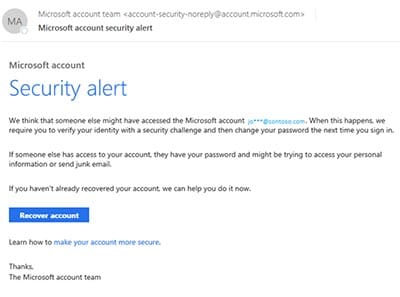
It’s not surprising that Apple themed phishing scams are just as popular as their Microsoft counterparts. Lots of people use Apple owned products including iPads, iPods, Macs, iPhones and their corresponding iCloud accounts as well as the iTunes store.
Again the ploy is similar to the Microsoft phishing email example above. The phishing email claims the recipient has been locked out of their iCloud account for security reasons, and the recipient needs to click a link to rectify the problem.

Sponsored Content. Continued below...
The Internet’s largest retailer will have no shortage of scams directed as its customers. Like the above examples, these can claim there is something wrong with the customer’s account and they need to click a link to sort it out. However the scam below simply alarms the recipient by sending them a product’s shipping information on an order the recipient apparently ordered. Of course the recipient would have ordered no such item and will click the link to investigate, and is then directed to a spoof Amazon website.
Click the link below to go to the next four examples.
Page: 1 2
Thanks for reading, we hope this article helped, but before you leave us for greener pastures, please help us out.
We're hoping to be totally ad-free by 2025 - after all, no one likes online adverts, and all they do is get in the way and slow everything down. But of course we still have fees and costs to pay, so please, please consider becoming a Facebook supporter! It costs only 0.99p (~$1.30) a month (you can stop at any time) and ensures we can still keep posting Cybersecurity themed content to help keep our communities safe and scam-free. You can subscribe here
Remember, we're active on social media - so follow us on Facebook, Bluesky, Instagram and X