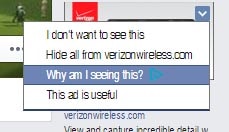6 ways Facebook track you and how to minimise it.
How does Facebook track you? How does Facebook target adverts at you? And how can you minimise all the tracking for optimal privacy?
Let’s face it. Facebook is one big mish-mash of tracking, targeted advertising and privacy controls. It’s how they make their money after all, and why they’re one of the largest companies in the world.
And while we explain how to try and minimise the ways in which you’re tracked by Facebook, you will always be – to some extent – monitored by Facebook, unless you delete your account. Along with death and taxes, it’s now the third certainty in life.
So how are Facebook tracking you, targeting ads at you and how do you stop it all? Let’s begin.
1. Your gender, location and age
Back in the early days of Facebook, they only knew what you explicitly told them, if you can believe that. The core information is your gender, age and location. The first two you give to Facebook when you sign up. The third they probably get from your IP address.
What to do?
Facebook can target ads at you based on that information. There’s absolutely nothing you can do about this. In their own words, ”Facebook is always able to use information about your age, gender, location and the devices you use to access Facebook from when deciding what ads to show you.”
2. Your Likes, Clicks & Interests
Assume that pretty much everything you do on Facebook is being recorded by Facebook. Every ad you click, Page or Group you Like/Join and anything you add to your interests. Facebook records nearly all of it and will use this information to create a dossier on you. It uses this dossier to decide what ads to show you.
What to do?
Again you can’t really stop Facebook collecting this information. After all, they want to know as much about your interests as possible. However most users now have a feature called “Ad Preferences” (click on arrow on any Facebook ad, click “why am I seeing this?” and click “manage ad preferences”)
This gives you access to Facebook’s interest-based dossier on you. You’ll see all the “interests” that Facebook have associated you with. You can remove specific interests, or all of them, which stops ads related to those interests from appearing. Deleting all these interests doesn’t you seeing ads though, and as we said, Facebook don’t stop recording this information, so you’ll likely need to rinse and repeat this every so often if you don’t want Facebook to associate you with particular interests.
Point of note: Facebook don’t give your information to the companies displaying the adverts. The adverts display because you meet the pre-defined criteria for that particular company.
3. FBX and retargeted ads
Remember that time you went to Amazon and checked out that awesome stainless steel chef’s knife, only to notice adverts for similar knives display on Facebook as soon as you navigated back there?
That’s retargeted advertising, working with Facebooks Exchange Program (FBX). It’s the result of communication between Facebook and third party advertising companies that work on behalf of sites like Amazon. Strictly speaking, it’s not Facebook tracking you though, since it’s the third party advertising company dropping a tracking cookie on your computer which Facebook picks up. The cookie shows what site you visited, what you looked at and what Facebook account was logged in at that time. Go back to your Facebook account and the cookie is detected, and third party advertising company has already asked Facebook to display a relevant advert on your account. It all happens pretty fast.
Tracking cookies don’t really work with mobile devices, which have their own version to FBX. Custom Audiences is a mobile solution that compares information about you on Facebook to information an advertiser has about you.
What to do?
It’s the third party tracking companies dropping the tracking cookies on your computer, so there is no option on Facebook to disable this. Instead there is a third party site that allows you to opt-out of all the major advertising companies. Information on the Digital Advertising Alliance can be found here.
Opting out stops the major advertising companies from tracking you – good to know even if you don’t use Facebook. Beware though – this needs to be done on *every* device and *every* browser you use for the Internet.
4. The Facebook conversion tracking Pixel
Some websites out there have an invisible pixel installed called a Facebook conversion tracking pixel. These websites are owned by people who advertise on Facebook who want to see how their advertising campaigns are doing.
This tracking pixel not only gives them that information, it tracks you and reports back to Facebook. This means that sites that you visit that have this tracking pixel installed (or apps that have Facebooks SDK kit installed) can be used to target adverts at you.
What to do?
As we explained above, you can edit you ad preferences to remove information this type of tracking garners about you. Also, since it is browser history related targeting, the Digital Advertising Alliance opt-out is still the way to go.
Point of note – Facebook ignores the Do No Track feature in most browsers.
5. The Facebook Like/Share buttons
For years Facebook have been saying that they don’t use the Facebook Like/Share buttons you see on so many external websites to track you, providing you don’t click on them. Well, now they might start doing that, after all.
That would mean any site with a Facebook Share or Like button could potentially record information about you and report back to Facebook. It’s not in the works yet, according to Facebook.
If you do click these buttons though, expect that to be recorded and used by Facebook.
6. Atlas
The latest grip Facebook has on your online world is through the advertising platform Atlas, which Facebook incidentally bought out in 2013.
Atlas is a major step when it comes to online tracking and targeting, with the potential to rival frontrunner Google in the Internet marketing industry. Atlas utilises a variety of information about a user’s actions online to attempt to track them across the Internet, even across different devices.
Atlas can access Facebook’s trove of information about you and use that information to serve you adverts, even on third party websites. Atlas uses tracking cookies, but as opposed to other types of tracking, it doesn’t rely on them, since they don’t work with mobile users.
Instead Atlas uses a combination of cookies, information about you they get from Facebook, information about the device you access Facebook on, as well as information it accumulates from elsewhere, to help detect if a specific user is the same person. For example if you log into Facebook on your mobile, then Facebook correspond your phone to your Facebook profile. If you log out of Facebook and browse a site partnered with Atlas, Atlas will still know it’s you, because it pairs information Facebook has about you to determine your identity. It can then use the information Facebook knows about you to serve you a targeted advertisement on any Atlas partnered website.
Just like with other tracking and targeting methods, Facebook assert that the advertisers are not given your personal information.
What to do?
Because a lot of the specifics regarding how Atlas works and how it will attempt to track users from site to site across devices are rather vague, it’s difficult to explain – or even know – if you can opt-out of this to any extent.
Opting out with the Digital Advertising Alliance as we explain above will likely remove certain information Atlas can use to track you, but not all of it. Atlas still connects with Facebook’s information database so it will still be able to serve adverts based on what it knows about you, and there isn’t really anything you can do about that.
Continued below...
Thanks for reading, we hope this article helped, but before you leave us for greener pastures, please help us out.
We're hoping to be totally ad-free by 2025 - after all, no one likes online adverts, and all they do is get in the way and slow everything down. But of course we still have fees and costs to pay, so please, please consider becoming a Facebook supporter! It costs only 0.99p (~$1.30) a month (you can stop at any time) and ensures we can still keep posting Cybersecurity themed content to help keep our communities safe and scam-free. You can subscribe here
Remember, we're active on social media - so follow us on Facebook, Bluesky, Instagram and X