Why do some Facebook posts no longer have the Share option? FAQS
Facebook users have noticed that the Share option doesn’t appear on many of the posts made by their friends. We take a look as to why.
Before, it seems like we could share any post made by our friends. Now it seems that in many cases, the only options available are Like and Comment. So we take a look as to why this is.
Now, heads up – this can get complicated! We’ll try and explain it the best we can, but this is a complex issue related to privacy.
So, what Facebook posts no longer have the share option – and why?
The posts that no longer have the Share option are posts uploaded or created by friends that have the “friends only” privacy setting applied. This can include photos or videos uploaded by a friend, or it can include status updates published by a friend. If the friend sets those posts to “friends only”, you will notice that the Share option is no longer available.
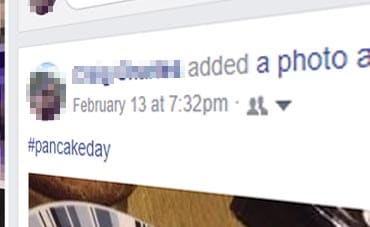
But why?
Because the Share option was already quite meaningless for these types of posts. If a Facebook friend – let’s call him Adam – posted a status update with the privacy setting “friends only”, obviously this means that only Adam’s friends can see his status update. Since you’re Adam’s friend, this includes you.
Previously, the Share option was still available as an option on Adam’s status update, along with Comment and Like. However, if you clicked the Share option and shared Adam’s status update to your own timeline, you would not be extending the number of people who could see Adam’s status update. The audience would still be the same. After all, Adam posted his update to only his friends, and he would want it to stay that way. Which means if you shared it, the only people that could see that you have shared it would be mutual friends between you and Adam – i.e. people that could have already have seen Adam’s original status update.
Are you still with us?
As such, Facebook decided that including the option Share on these “friends only” posts was pointless, and confusing. After all, when we share something on our timelines, we inherently expect all of our friends to see that content. But that’s not the case when we share something that already has privacy settings applied, like Adam’s status update.
Sponsored Content. Continued below...
So on posts uploaded or created by friends – such as status updates, photo uploads or video uploads – that are “friends only”, there is no longer a Share option. However if the friend creates one of these posts with the “public” privacy setting, then the Share option reappears, as you are now entitled to share that content with your own friends.
There are a few exceptions to this rule…
There are some exceptions where even if a user posts content to their timeline with the “friends only” privacy applied, the Share option still appears.
– If a friend posts content and tags you in that content, then the Share option is available to you, since [by default] your friends can now see that content and as such you may wish to share it with them.
– Links. If a Facebook user shares a link to an external webpage, even if the “friends only” setting is applied, the Share still appears since you can still share that link. Your share won’t show the friend who shared the link with you – since you would just share the link directly.
– Public content on Facebook. Similarly, if a Facebook user posts a link to content on Facebook that was posted publicly – such as a video posted onto a Facebook page, the Share option is still available, since you can share that public content directly. Again, doing this won’t reveal the friend who shared the content with you.
Misc..
– Since all posts made by Facebook pages are public, they should all have the Share option available.
– There is no setting to “disable” the Share option.
– Posts made by others on a private timeline will not have the Share option available.
There are other examples we haven’t included here, but this is the gist of what content the Share option will no longer appear and why. We hope you understood!
Continued below...
Thanks for reading, we hope this article helped, but before you leave us for greener pastures, please help us out.
We're hoping to be totally ad-free by 2025 - after all, no one likes online adverts, and all they do is get in the way and slow everything down. But of course we still have fees and costs to pay, so please, please consider becoming a Facebook supporter! It costs only 0.99p (~$1.30) a month (you can stop at any time) and ensures we can still keep posting Cybersecurity themed content to help keep our communities safe and scam-free. You can subscribe here
Remember, we're active on social media - so follow us on Facebook, Bluesky, Instagram and X
