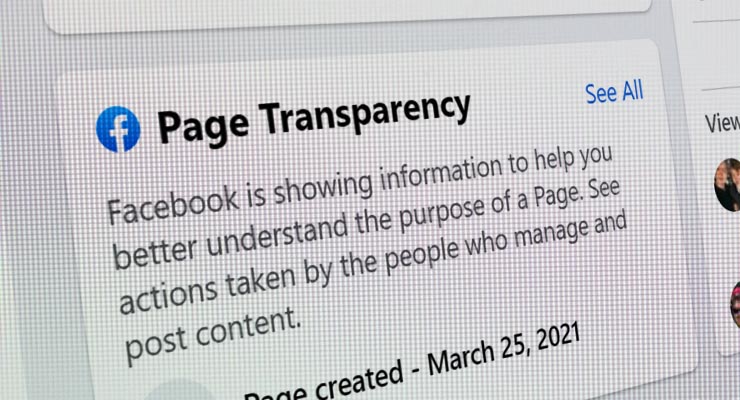How to use the Page Transparency tool to spot fake Facebook pages
In 2019 Facebook launched the Page Transparency tool, allowing Facebook users to easily find basic information about a Facebook page.
However it is a tool that many Facebook users still don’t realise exists or how it can be used to help users spot fake Facebook pages. We explain how you can use it to your advantage.
What is the Facebook Page Transparency Tool?
The Page Transparency tool provides anyone with basic information about a page. Most notably this includes both when the page was first created and whether it has changed its page name.
The information in the Page Transparency tool cannot be altered by anyone, not even the administrators of the page.
Sponsored Content. Continued below...
How do you find Facebook’s Transparency tool for a particular page?
The Page Transparency Tool can be found on any Facebook page, and it will provide information on that particular page.
If you’re on a desktop you can scroll a little down the page and see the Page Transparency tool on the left side of the page. If you’re on the Facebook mobile app the page transparency tool will appear near the top of the page underneath its About section.
How to use the Page Transparency Tool to spot fake pages
One of the easiest ways to spot fake pages is by looking when the page was created. Most fake pages on Facebook are masquerading as pages belonging to well-known brands. Nearly every recognisable brand on Facebook has had their page for some time now. After all, Facebook has been popular for well over 10 years now.
As such, spotting fake pages is often as easy as checking when a page was created. Let’s take a look at the example of a page that claims to be the Haven Holidays brand, a holiday company based in the UK.

When clicking on the Page Transparency tool it informs the user that this page was created on February 28th 2021. From the date this article was authored that is around 5 weeks ago.
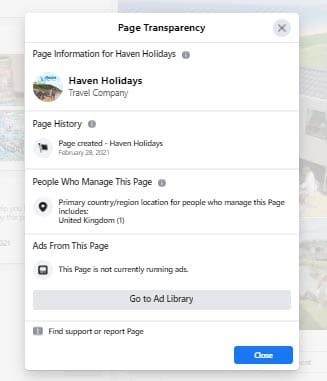
That is a significant red flag, since the official Facebook pages belonging to well-known brands will have now been around for a number of years. In fact the real Haven brand has had their Facebook page since 2012.
And for any Facebook page, the shorter period of time it has been around, the less trust you should have in it.
Sponsored Content. Continued below...
The Facebook Page Transparency tool will also record any name changes made by a page and when they happened, which can also be useful if determining if a page is legitimate (for example if a page suddenly switched brand names would also be a red flag.)
Before engaging with a Facebook page we always recommend checking out the Transparency Tool first. There are also other red flags including checking whether the page has the blue tick next to it denoting it’s the official page for that brand.
And if a page is asking you to visit a third party website to claim a prize, that’s also a sure fire way of determining whether the page is trying to scam you.
Continued below...
Thanks for reading, we hope this article helped, but before you leave us for greener pastures, please help us out.
We're hoping to be totally ad-free by 2025 - after all, no one likes online adverts, and all they do is get in the way and slow everything down. But of course we still have fees and costs to pay, so please, please consider becoming a Facebook supporter! It costs only 0.99p (~$1.30) a month (you can stop at any time) and ensures we can still keep posting Cybersecurity themed content to help keep our communities safe and scam-free. You can subscribe here
Remember, we're active on social media - so follow us on Facebook, Bluesky, Instagram and X