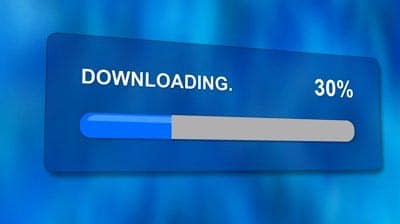5 Popular Myths About Computer Malware
There are plenty of myths floating around about malware, which can lull users into a false sense of security.
We examine 5 such myths.
I have a virus. My computer must have been hacked.
Once we come to the realisation that our computer has a malware infection, many of us fall back on the assumption that we must have been the victim of some complex, sophisticated hacking attack whereby a super smart cybercriminal in a darkened room full of computer monitors and mainframes activated some advanced, special code or program that penetrated our firewall and infected our PC.
Err, yes, it really doesn’t work like that. At all.
It’s a myth that is perpetrated by TV and Hollywood, which pay more attention to how things look than how they really are.
If you have malware on your computer then it is almost certainly because you fell for a relatively simple malware scam that with a little education could have been avoided completely.
Whilst not always the case, most malware infections happen because the victim was tricked into downloading an infected file, probably because they thought they were downloading something harmless, like a plugin to get a video to work, an antivirus program or they were opening an email attachment disguised as something else.
The majority of malware infections happen because the victim fell for a scam, not because their computer criminals managed to “hack their firewall” or “bypass the mainframe” or whatever pseudo-jargon, mumble-jumble you may see in the movies.
I don’t have to worry about security on my smartphone.
As Internet traffic from mobile devices like smartphones continues to increase, the volume of malware designed to attack these users will increase too.
And mobile traffic is increasing. Quickly.
And yes, so is mobile malware. 2014 saw several security companies release mid-year reports that show that malware aimed at mobile users is on the increase.
Okay, most malware is still aimed at Windows users, but malware designed to attack the Android platform, which has the market share in the smartphone world, is getting more and more popular so don’t assume you can download or do anything without consequences.
Sponsored Content. Continued below...
Anti-virus will protect me from nearly every malware threat.
Getting good security software installed on your computer is always very important, but if you think that is all you need to do to stay virus-free then you would be wrong.
There are some great security software packages out there that can protect from a wide variety of threats but no single piece of software is 100% effective and no program will be particularly effective at all for a user who constantly falls for online malware scams.
They say that a fool and his money are easily parted. The same could be said about a fool and his malware-free computer. There are two vital things you need to do to best help keep your computer free of nasty infections. Good security software, and a good understanding of how prolific online scams work, because if you’re consistently falling for scams online then it’s only a matter of time before one gets past your security software and infects your computer, no matter how good that security software is.
And always remember to keep your software updated too!
I have to agree to download a file from a website to be at risk of malware.
Websites either serving malicious files disguised as a legitimate downloads or trying to mask the download altogether are popular ways of infecting a computer with malware, but be warned, agreeing to a download is not the only way you can end up with malware.
Exploits and drive-by-downloads can take advantage of inferior antivirus software or software vulnerabilities and copy files automatically to your computer when you visit a website, all without your permission. This is why it is so important to keep your software updated and have good antivirus software installed.
And whilst not as popular as they once were, you can still get infected via removable storage devices like USB sticks and CD/DVDs.
I will know if I have malware.
In the earlier days of malware you would probably detect it because of certain symptoms. For example sluggish behaviour and pop-up advertisements would be common indications that you had something nasty installed.
However things have moved on from those days. Adware (malware that serves spammy ads) has decreased in popularity since people have stopped clicking on spammy pop-ups, and computers are much faster than they were ten years ago so performance issues are much harder to detect.
Most malware will be designed especially to avoid being detected by the user, because they don’t want the user to know they have been installed. Keylogging software and botnet/zombie installations are two popular examples of malware you could have and may not realise until you do an antivirus scan.
This is why it is so important to run regular, full antivirus scans with up-to-date security software.
And if you’re looking for our security software recommendations, click here.
Continued below...
Thanks for reading, we hope this article helped, but before you leave us for greener pastures, please help us out.
We're hoping to be totally ad-free by 2025 - after all, no one likes online adverts, and all they do is get in the way and slow everything down. But of course we still have fees and costs to pay, so please, please consider becoming a Facebook supporter! It costs only 0.99p (~$1.30) a month (you can stop at any time) and ensures we can still keep posting Cybersecurity themed content to help keep our communities safe and scam-free. You can subscribe here
Remember, we're active on social media - so follow us on Facebook, Bluesky, Instagram and X