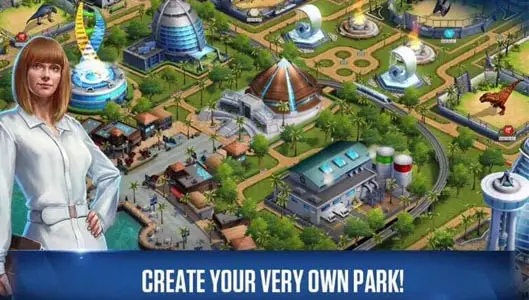Kid accidentally spends $5900 on Dad’s iPad. Don’t let it happen to you
In the original Jurassic Park movie, Jeff Goldblum remarked that “Life cannot be contained. Life finds a way.”
It would seem that the same adage could be equally applied to children using their Dad’s iPad, as one poor fellow from the UK found out last December after discovering – to his horror – that his son had accidentally spent $5900 (£4000) via 60+ different transactions on buying rare dinosaurs in the free-to-play app Jurassic World.
“Accidentally?” you say, sceptically. How do you spend that much money by accident through that many transactions?
The answer lies in the controversial ‘in-game currency’ that many apps utilize to make spending money seem a little less… well, real. In the case of Jurassic World, it’s Dino Bucks. App developers want to make it very easy and convenient for users to make in-app purchases – this means apps with easy-to-spot buttons that lead players through to the checkout process.
Now, buying things when using apps on the iPad isn’t as easy as just hitting the BUY NOW button. Any virtual John Hammond needs to know the password of the Apple account on the device, and that account needs a credit or debit card associated with it. And in this case, little man did indeed know the Apple ID password of his old man, but he claims he still didn’t know that Dino Bucks amounted to real money.
Sponsored Content. Continued below...
Parents… understand this… Free-to-play games often revolve around those extra in-app purchases that will give the player that extra edge inside the realms of the games that they play, and app developers are not shy when it comes to advertising these premium goodies. If you don’t want you kids draining your bank account, follow some pretty simple steps …
1. While kids may very well know your iPad login code, your Apple ID password is really just for you, because that’s the password needed to buy things.
2. Enable Restrictions in the iPad settings. Enabling restrictions allows the iPad owner to disable certain features, including in-app purchases.
3. Enable TouchID. For devices that support it, enable TouchID technology that would then be required to authorise transactions.
4. Disable the Internet. Disconnect from your WiFi or put the device on flight mode will prevent any accidental transactions.
5. Watch your kids! It may seem like such a novel idea to many, but keeping an eye on your kids as you let them play apps is probably not such a bad idea. This doesn’t mean you have to have your gaze unfailingly devoted to watching your kid build dino theme parks for 3 hours straight, but having them in the same room in a place where you can check the screen every so often is certainly a good idea!
Luckily for the dad in our story, he did finally manage to get a refund from Apple. Somehow we think he’ll be a little more careful in the future, and we imagine the son got a thorough explanation into what Dino Bucks really mean in the real world.
Continued below...
Thanks for reading, we hope this article helped, but before you leave us for greener pastures, please help us out.
We're hoping to be totally ad-free by 2025 - after all, no one likes online adverts, and all they do is get in the way and slow everything down. But of course we still have fees and costs to pay, so please, please consider becoming a Facebook supporter! It costs only 0.99p (~$1.30) a month (you can stop at any time) and ensures we can still keep posting Cybersecurity themed content to help keep our communities safe and scam-free. You can subscribe here
Remember, we're active on social media - so follow us on Facebook, Bluesky, Instagram and X