Best Antivirus Software for Smartphones 2021
We discuss our recommendation for the best antivirus software for mobile phones in 2021 and why it’s important to keep your phone secure.
We often overlook our smartphones when it comes to security. Sure, we lock them with a PIN or thumbprint scan. But these are designed to protect against loss or theft, not cyber-scams or malware.
As the popularity of Android increases, this only increases how frequently Android devices will be targeted by scammers. Not only can malware infiltrate an Android device, we’ve seen a surge of phishing scams during 2020 and 2021. (Have an iPhone? Click here.) For example we’ve seen a big rise in phishing scams spreading by text (SMS) messages that lure recipients to spoof websites. And email phishing scams are rising as well (and many of us now check our email using a smartphone.)
When it comes to avoiding Internet scams, there are two strategies you need to take. One – educate yourself about the most prolific and current threats online and how they work so you can avoid them and follow good security habits. And two – have good antivirus software installed on your device. Neither strategy alone is foolproof, but combine the pair and you have an effective way of keeping yourself safe online in 2021.
Smartphones are increasingly becoming an important part of our everyday lives. As such, scammers are targeting them with increasing frequency. If you’re looking for good software to protect your smartphone from malware, phishing scams and other cyber-scams, check our recommended software below.
Our recommended antivirus software for smartphones in 2021
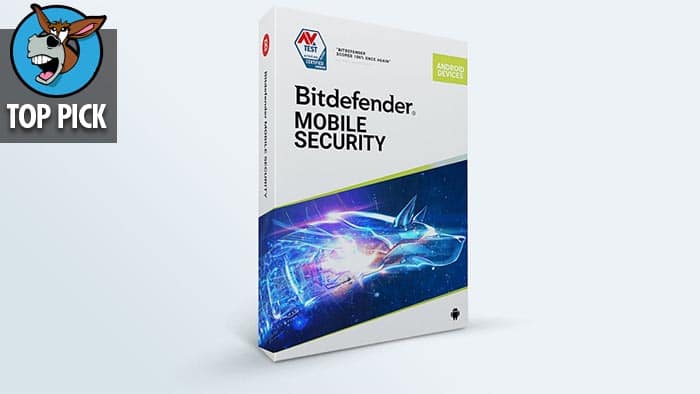
Bitdefender Mobile Security
Have an iPhone? Click here.
Want to protect multiple devices? Click here.
The Bitdefender products have been particularly impressive over the last handful of years, which is why we currently don’t just recommend their software on PCs, but also on mobile devices.
![]() Great malware detection rates
Great malware detection rates
![]() Web protection to scan potential phishing websites
Web protection to scan potential phishing websites
![]() Negligible effect on battery and performance
Negligible effect on battery and performance
![]() Remotely lock, wipe or send message to phone in case of loss/theft
Remotely lock, wipe or send message to phone in case of loss/theft
![]() Free VPN included (only 200MB limit)
Free VPN included (only 200MB limit)
You can get Bitdefender Mobile Security for Android from the Bitdefender website at $14.99 (£9.99) a year by clicking here.
Web Protection for Phishing
Since 2020, there has been a substantial rise in phishing attacks orchestrated over email and SMS text. These scams link to phishing websites that trick victim’s into entering personal information thinking it’s a legitimate site. Web Protection scans websites to check for known phishing websites or potential warning signals, so you don’t enter sensitive information into spoof websites.
Malware
Malware can infect smartphones through infected apps (occasionally this can include apps on the official stores) and through email attachments (more of us, after all, are using email on our phones.) This is especially true on Android phones.
Bitdefender has one of the best malware detection rates in the industry. It’s malware scanner will check any new apps installed on a phone and can also run full scans on demand. If it finds malware, it’s immediately quarantined and the scanner provides you the information on what it has found.
App Lock
A handy feature that allows you to add a PIN to access specific apps on your phone, as an extra layer of security. The Smart Unlock feature can be set to disable this feature if you’re connected to a trusted Wi-Fi network.
Anti-Theft
Bitdefender Mobile Security builds on the features that many smartphones may already have regarding lost and stolen devices. With the anti-theft feature on, you can remotely locate your phone, lock it, wipe it and even send a message for it to display.
Other things…
You can use the included VPN if you’re interested in an extra layer of encryption when sending and receiving information online, but there is only a 200MB limit, which isn’t very much at all. You’d need to pay extra if you want to increase this, but honestly we’d probably not bother much with this feature (there are better value dedicated apps if this is something that interests you.)
Get Bitdefender Mobile Security for Android by clicking here.
Got an iPhone?
iPhones work in a very different way to Android, meaning security software installed on iOS devices are much more limited. This is because Apple do a lot of the security themselves. There are also fewer malware scams targeting iPhone devices. You can get Bitdefender Mobile Security for iOS, but some features above won’t be included. The iOS version of the app comes with Web Protection, that protects against potential phishing websites, as well as an Account Privacy feature that warns you if any of your account details have been compromised by data leaks.
You can get the iOS version of the app by clicking here.
Want to protect multiple devices?
Bitdefender Mobile Security is valid for one device. However if you have other devices – whether they’re other phones, tablets, laptops Macs or PCs – you can get Bitdefender’s Total Security option that can protect up to 5 devices. Click here for more information on that.
Continued below...
Thanks for reading, we hope this article helped, but before you leave us for greener pastures, please help us out.
We're hoping to be totally ad-free by 2025 - after all, no one likes online adverts, and all they do is get in the way and slow everything down. But of course we still have fees and costs to pay, so please, please consider becoming a Facebook supporter! It costs only 0.99p (~$1.30) a month (you can stop at any time) and ensures we can still keep posting Cybersecurity themed content to help keep our communities safe and scam-free. You can subscribe here
Remember, we're active on social media - so follow us on Facebook, Bluesky, Instagram and X
