Scam text messages are thanking recipients for paying their phone or utility bills by claiming to offer them a “little gift” in a social engineering trick designed to lure recipients to spoof websites.

Type of Scam: Social Media Phishing
Attack Type: Link to Phishing Website
Social Engineering Technique: Free gifts or prizes
The text messages will appear to come from a well-known company, for example AT&T, Verizon or T-Mobile. An example of such a message is below.
Free Msg: Your bill is paid for March. Thanks, here’s a little gift for you. LINK REMOVED
The suspicious messages are very similar to another text scam that claimed to offer “little gifts” as way of an apology for coverage or signal issues.
In both cases the links in the text messages direct recipients to spoof phishing websites. These websites are designed to look like the legitimate websites of the company the scammers are pretending to be messaging the recipient from.
So if the “little gift” message appeared to come from T-Mobile, for example, then the link will direct to a spoof website designed to look like the T-Mobile website.
But in reality these spoof websites are owned by crooks, and any information entered into them – such as for example your login username and password – is sent straight to the crooks, allowing them to access your online account.
Sponsored Content. Continued below...
And from there the crooks can glean personal information about you, potentially allowing them to open up new phone or utility contracts in your name or to commit other forms of identity fraud.
When it comes to links in text messages, online messages or emails, the advice is always the same. Don’t click them. This way you can avoid the vast majority of phishing scams that will come your way. If you’re not sure a message is legitimate, you can contact the relevant company directly – for example by logging into your online account directly (without clicking links) or contacting them using their contact details you already have.
If you do believe a message is legitimate and you click the link, the next step is to check the web address (URL) at the top to see if it’s the web address of the company. We have more information on spotting fake web addresses that you can read here.
Also be aware of common social engineering tricks used by crooks to lure recipients into clicking links. Text messages or emails offering freebies, prizes or that otherwise seem too good to be true (as well as messages that appeared to be designed to panic you) are always likely to be scams. Read more about avoiding SMS phishing scams in our article here.
Finally, you can report scam texts by forwarding them to 7726 if you’re in the UK, Canada, New Zealand or the United States.
Thanks for reading, we hope this article helped, but before you leave us for greener pastures, please help us out.
We're hoping to be totally ad-free by 2025 - after all, no one likes online adverts, and all they do is get in the way and slow everything down. But of course we still have fees and costs to pay, so please, please consider becoming a Facebook supporter! It costs only 0.99p (~$1.30) a month (you can stop at any time) and ensures we can still keep posting Cybersecurity themed content to help keep our communities safe and scam-free. You can subscribe here
Remember, we're active on social media - so follow us on Facebook, Bluesky, Instagram and X