Beware HMRC Tax Refund Text Message Scam
Cyber crooks are looking for all sorts of ways to trick people into handing over personal and financial information about themselves. One such way is to pretend to be offering a tax refund from the HMRC.
These messages are often send through a text message, but can also be sent via email as well. They will claim the recipient is due a tax refund and they need to click a link in the text or email to claim it. See some examples below.
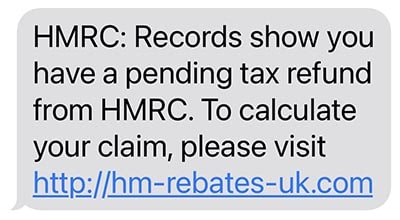
HMRC: Records show you have a pending tax refund from HMRC. To calculate your claim, please visit: LINK
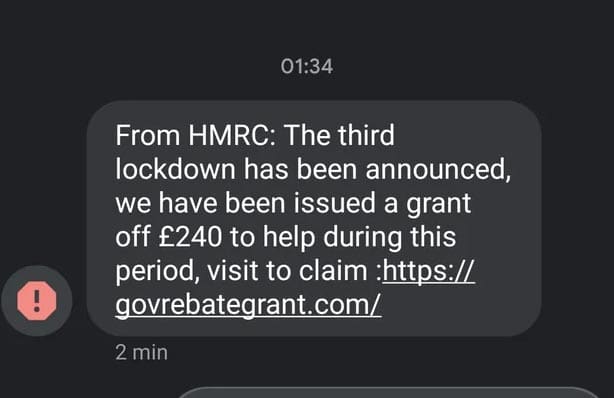
From HMRC: The third lockdown has been announced, we have been issued a grant off £240 to help during this period, visit to claim: LINK
When a recipient clicks this link, they are directed to a website that asks for personal and financial information. However this is a spoof website. It may look like an official website. It may look like the GOV.UK website. But it isn’t. It’s a website operated by crooks, and any information entered into it will go straight to them.
Information that these scam websites may ask for can include your GOV.UK login information, your names and address, date of birth, bank account information and email address (and password.) This is enough information to let crooks commit identity theft and possibly even access your bank account.
This is called a phishing scam. Phishing scams are where crooks pretend to be something they’re not in order to trick a person into handing over sensitive information or downloading harmful files. Phishing scams executed over text SMS messages is also known as smishing.
Sponsored Content. Continued below...
Avoiding HMRC tax refund text message scams
To avoid HMRC tax refund text scams and email scams, it’s important to be able to identify them. Any text offering a tax refund for clicking a link should be considered a scam. Never click the links in the text itself, as these can lead to any website operated by anyone. You can always go straight to the GOV.UK website directly from your browser.
Tax refunds are generally processed automatically. However in some circumstances if the HMRC need additional information, you can do this by going straight to the GOV.UK website. You’ll never be forced to click a link in a text message or email.
You can also protect yourself by installing good security software that protects against known phishing scams. Our recommendations are here.
Sponsored Content. Continued below...
Does HMRC send texts about tax refunds?
The HMRC does send text messages, but it will never send text messages about a tax refund, or ask you to click a link and enter your personal information to claim a refund.
Any links that the HMRC may send you will go to the GOV.UK website (www.gov.uk.) However as a good security habit, we recommend never clicking on any links in emails or text messages, even if they may be genuine. You can always go straight to the HMRC website by typing www.gov.uk into your browser and logging in.
If HMRC require any information or action from you, you’ll be notified when you log in.
Does HMRC contact you by phone?
There are some circumstances where the HMRC will contact you by phone, but it is rare. Usually the HMRC will contact you through standard mail.
The HMRC will never contact a person over the phone about a debt, payment or refund that the person is not already aware of. This means if you get a call from someone identifying themselves as from the HMRC about a debt, payment or a refund that you are not already aware of, it’s probably a scam and you should hang up the phone.
How do I report a HMRC text message scam?
Suspicious or scam text message pretending to be from the HMRC can be reported by forwarding them to 60599. Texts are charged as your standard network rate.
Emails can be forwarded to phishing@hmrc.gov.uk.
Continued below...
Thanks for reading, we hope this article helped, but before you leave us for greener pastures, please help us out.
We're hoping to be totally ad-free by 2025 - after all, no one likes online adverts, and all they do is get in the way and slow everything down. But of course we still have fees and costs to pay, so please, please consider becoming a Facebook supporter! It costs only 0.99p (~$1.30) a month (you can stop at any time) and ensures we can still keep posting Cybersecurity themed content to help keep our communities safe and scam-free. You can subscribe here
Remember, we're active on social media - so follow us on Facebook, Bluesky, Instagram and X
