This article deals with the various rumours, videos, applications, Facebook pages/events and websites that claim they provide a way of disabling the Facebook timeline.
Over the past few weeks, inevitably, one of the most popular questions we [and others] have been receiving is – Is it possible to disable the Facebook timeline?

The new Facebook timeline layout
Of course, like most alterations Facebook make, the timeline was always going to be met with some significant resentment, since it represents one of the biggest changes the social networking giant has made since it grabbed the position of most visited social website in the world.
As we said, Facebook users often don’t like change, and the Facebook users who don’t love the new layout will most probably despise it. This then predictably leads to many Facebook users asking if there is any way to disable the Facebook timeline.
The only problem with a lot of people asking the same question on the Internet is that many scammers and hoaxers will of course jump on the viral bandwagon and claim to provide the answers everyone is looking for, to their own advantage.
In this case it has led to many websites, applications and videos claiming to provide a way of disabling the timeline for their own malicious reasons, and this coupled with a browser incompatibility that makes people believe there is actually a way of doing it has led to a very confusing mess.
So here are the facts.
Once you have the Facebook timeline installed and active, there is NO way of disabling it. There is no option to do that within the settings, so don’t bother looking for one. The Facebook timeline represents the next step in the on-going evolution that is Facebook, and the social networking giant isn’t going to leave anyone behind. The fact is that despite many users claiming they will leave the site if they don’t get to revert back to their old profile, Facebook knows that for the vast majority of users these are just idle threats. Of all the controversial changes Facebook have made, they have never seen any substantial drop in active users.
However scams are prevalent at the moment and for the foreseeable future that claim you can disable the timeline. Specifically these are rogue Facebook apps (which are being removed by Facebook in a timely fashion), survey scams and “join this page/event scams”. Avoiding these scams is simple providing you know the facts – or rather the one fact – that you cannot disable the Facebook timeline.
This means any Facebook applications that pop up imploring a user to install them to remove the timeline are certainly going to be scams. What such applications do once a user installs them can vary but they will certainly post spammy messages from your account baiting a user’s friends to install the same application as well.
Survey scams will most likely take Facebook users to external websites and bait them into completing surveys – once the survey is completed, the site will purport to give that user the secret to disabling the timeline. Of course, not possible!
Finally, for the same reason, avoid joining any Facebook pages or events that claim joining will remove the Facebook timeline. These can lead to a whole host of different scams.
With that said, certain video and text guides have become popular that claim to provide the way of getting rid of the Facebook timeline by using a Firefox/Chrome add-on known as “User Agent Switcher” – such videos are spreading via messages like this –
How to disable facebook timeline 2012 [NEW] [Tutorial] HD – This video tutorial is about how to remove/disable facebook timeline.A lot of People has been asking me to help them to remove timeline. so i made this video…
Whilst the videos and guides we have seen are not malicious, they are however not completely truthful. Such videos tell viewers how to install an add-on for Firefox called “User Agent Switcher” and then select Internet Explorer 7. What users are essentially doing is getting Firefox/Chrome to act like Internet Explorer 7. Why? Because Facebook no longer provides support for this old version of Internet Explorer, meaning the Facebook timeline does not support it. So when a user looks at their profile with Firefox or Chrome acting like Internet Explorer 7, the timeline does not appear. (Of course the same would happen if a user was actually using Internet Explorer 7 as well)
This “fix” is essentially pointless for two reasons –
So basically you cannot go back to the old profile. Anyone or anything that claims you can is inaccurate and most probably a scam. Facebook users are stuck with the Timeline. But trust us, you’ll get used to it. We always do.
What do you think of the Facebook timeline? Let us know.
Thanks for reading, we hope this article helped, but before you leave us for greener pastures, please help us out.
We're hoping to be totally ad-free by 2025 - after all, no one likes online adverts, and all they do is get in the way and slow everything down. But of course we still have fees and costs to pay, so please, please consider becoming a Facebook supporter! It costs only 0.99p (~$1.30) a month (you can stop at any time) and ensures we can still keep posting Cybersecurity themed content to help keep our communities safe and scam-free. You can subscribe here
Remember, we're active on social media - so follow us on Facebook, Bluesky, Instagram and X