A viral warning on social media – including Facebook and TikTok – claims that a new update in Apple iPhone’s iOS has turned a feature called NameDrop on by default which allows strangers to access your contacts and pictures merely by being in close proximity to you.

A copy of the warning as seen on Facebook can be seen below –
BEWARE!
If you have an iPhone & have updated your phone to the iOS 17 update.
They have set a new feature call NameDrop to default to ON. This allows the sharing of contact info AND pictures just by bringing your phones close together. Even with strangers.
To shut this off go to Settings, General, AirDrop, Bringing Devices Together & change to OFF.
#reshare with others
The notion of strangers surreptitiously placing their Apple devices next to yours in a crowded area in order to digitally plunder your phone for information is certainly a terrifying prospect. However, this viral warning is largely nonsense, and written by someone with little understanding of how the feature actually works.
So firstly, what actually is NameDrop? It’s a feature on Apple iPhones (and Apple Watches) that allow you to share your contact information (e.g. phone number and name) with other iPhone users easily, without having to manually type in a phone number (or fake call the other person). You simply place two iPhones (or watch) next to each other and follow the sharing process and your contact information hops onto the other device.
Sponsored Content. Continued below…
But, despite the alarmist nature of the warning, this is a process that always requires consent each and every time it is done. On Apple’s own support help page about the feature, once two Apple devices are in close enough proximity for NameDrop to work, the user would need to “choose” (i.e. confirm) that they want to share contact information with the other device. It is also noted that the feature will not work if the iPhone is locked.
…3. Choose to share your contact card and receive the other person’s, or to only receive the other person’s.
To cancel, move the two devices away from each other or lock your iPhone before the NameDrop transfer completes.
This means that the user needs to explicitly confirm (as well as have their iPhone unlocked and a few centimetres from the other device) that they want to share their contact information. Thus, a scenario as painted in the viral warning of strangers covertly stealing your data is not feasible in such a way.
The viral warning also claims, baselessly, that strangers can steal your photos. This is false. NameDrop is for sharing your contact information. It doesn’t allow strangers access to your device’s photo gallery, even if a user does consent to sharing their contact information.
As such, we rank this viral warning as false.
Thanks for reading, we hope this article helped, but before you leave us for greener pastures, please help us out.
We're hoping to be totally ad-free by 2025 - after all, no one likes online adverts, and all they do is get in the way and slow everything down. But of course we still have fees and costs to pay, so please, please consider becoming a Facebook supporter! It costs only 0.99p (~$1.30) a month (you can stop at any time) and ensures we can still keep posting Cybersecurity themed content to help keep our communities safe and scam-free. You can subscribe here
Remember, we're active on social media - so follow us on Facebook, Bluesky, Instagram and X