If you’ve noticed that Facebook appears to be suggesting possible friends based on the contacts you’ve got stored on your phone, then you may wonder how to stop the social networking from obtaining this information.
Facebook can access your phone contacts when either the Facebook or Facebook Messenger Apps are given permission to do so. Facebook want this information so they can offer you friend suggestions, let you know when your phone contacts install the Messenger app or so they can let you communicate with your phone contacts through Facebook regardless of whether you’re friends with them on Facebook.
However, many Facebook users don’t want the social networking giant lurking around their phone contacts. Thankfully the permission can be turned off.
Firstly, you want to remove the phone contacts that Messenger has already taken from your phone. To do this, open any browser and enter www.facebook.com/mobile/messenger/contacts/ and then select Delete All, and then confirm.
Now you’ve removed any phone contacts Facebook has already gotten their hands on, you want to make sure the apps no longer have permission to access your contacts going forward.
Sponsored Content. Continued below...
First open the Facebook Messenger App. Then select your profile picture from the top, the select Phone Contacts (below) then make sure that Upload Contacts is off.
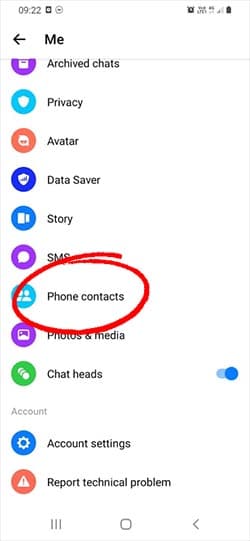
In the Facebook app, select the settings icon (three horizontal lines) then Settings & Privacy, then Settings and scroll down to the Permissions section and select Upload contacts (below) and make sure the option and disable Continuous Contacts Upload.
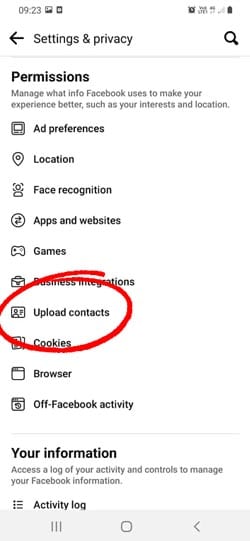
Done!
Sponsored Content. Continued below...
You can follow the above instructions for the Facebook app on an iPhone as well, since these days there is little difference between how the Android and iPhone Facebook and Messenger apps work.
You can also deny apps access to your contacts from the main Settings app as well. Just open the Settings app and scroll down to Facebook. Then select Settings again, and if Contacts appears, toggle the setting to OFF. See below. Repeat the same step for the Messenger app as well.
You can make sure this has worked (or that no other apps can access your phone contacts) by going back to your main Settings, selecting Privacy, then Contacts and making sure any apps in there you don’t want accessing your phone contacts are in the OFF position.
Easy!
Thanks for reading, we hope this article helped, but before you leave us for greener pastures, please help us out.
We're hoping to be totally ad-free by 2025 - after all, no one likes online adverts, and all they do is get in the way and slow everything down. But of course we still have fees and costs to pay, so please, please consider becoming a Facebook supporter! It costs only 0.99p (~$1.30) a month (you can stop at any time) and ensures we can still keep posting Cybersecurity themed content to help keep our communities safe and scam-free. You can subscribe here
Remember, we're active on social media - so follow us on Facebook, Bluesky, Instagram and X