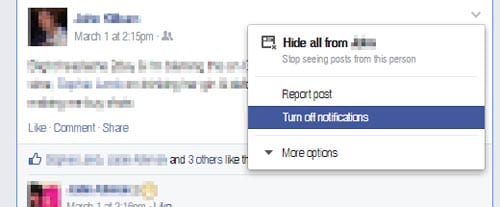How to stop getting notifications from a post on Facebook
We discuss how to stop getting notifications on a particular post when using Facebook.
We’ve all been there. You post a comment on someone’s status update or photo, and the onslaught of subsequent comments from other Facebook users means you’re constantly having to deal with the barrage of notifications getting flung your way from Facebook.
And of course this can be pretty annoying. For example if you type a short congratulatory comment on someone’s “I just got promoted” post, do you really need to be notified every time someone else writes congratulations? Probably not.
Luckily, if a particular status update or photo is generating plenty of notifications and is annoying you, there is a way of turning it off so any more activity on that particular update/photo – including subsequent comments – will happen silently in the background, with no notifications bothering you.
On desktop Facebook, just locate the offending post and click the down arrow at the top right and select “Turn Off notifications” from the drop down menu. See image below.
Alternatively if you want to get notifications from a story you’re not getting notifications from, you can select “Turn On notifications” from the same drop down menu.
Not all versions of mobile version for Facebook include this functionality at present.
And that’s it. Easy!
Continued below...
Thanks for reading, we hope this article helped, but before you leave us for greener pastures, please help us out.
We're hoping to be totally ad-free by 2025 - after all, no one likes online adverts, and all they do is get in the way and slow everything down. But of course we still have fees and costs to pay, so please, please consider becoming a Facebook supporter! It costs only 0.99p (~$1.30) a month (you can stop at any time) and ensures we can still keep posting Cybersecurity themed content to help keep our communities safe and scam-free. You can subscribe here
Remember, we're active on social media - so follow us on Facebook, Bluesky, Instagram and X