In the murky depths of cyberspace, there is always someone recording your online activity. It’s the price we pay for receiving free access to so many different services that we’ve come to take for granted.
Staying completely anonymous online is a nigh-impossible task. But it is possible to wrestle back some control of your privacy. Whether that means deleting your surfing history from your browser, or removing your search history from Facebook.
But what many overlook, or didn’t know, is that Google too is keeping tabs on everything you’ve searched for and storing it on your account. But this history of Google searches can be deleted (or password protected) and it can also be disabled so it doesn’t keep a record of your searches going forward.
When you’re logged into Google, everything you search for using their main search engine or app is recorded on your account. This includes what words or phrases you’ve searched for and what websites you’ve visited as a result of those searches.
Sponsored Content. Continued below...
This helps Google offer you a more personalised experience, whether its related adverts or keyword and search suggestions. However, you may not want a record of your searches associated with your account, or you may not want someone who managed to gain access to your Google account being able to see this search record. Or perhaps you’re worried about a data breach and you don’t want to risk this information leaked online.
Thankfully, this record of searches can be deleted.
– Open a browser on a device where you are logged into your Google account.
– Go to MyActivity.Google.com
– On this page there is a timeline of your activity. Select the button Delete. See below.
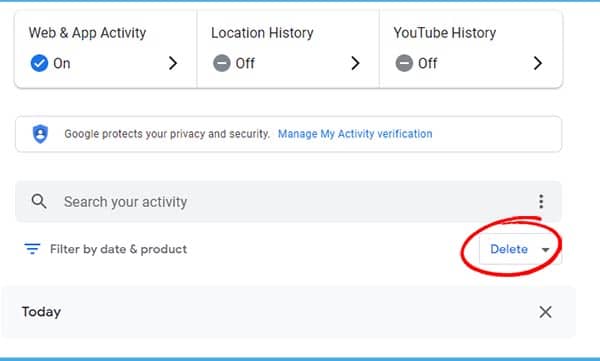
– Then select All Time, ensure all boxes are selected and then Next.
– Confirm the deletion.
If you don’t want to delete your search record but want to make it harder to access in case someone manages to access a device where you are logged on to Google, you can password protect your web history by selecting the Manage My Activity Verification option on the same page.
Sponsored Content. Continued below...
You can also stop Google keeping a record of your search history, and that’s by disabling the Web & App Activity option (this won’t stop Google knowing what websites you visit. You’ll have to be logged out of Google for that).
– Go to MyActivity.Google.com
– Select the Web & App Activity option
– Toggle the indicator to OFF.
– Confirm the selection by selecting Pause.
Once you’ve done that, you can also find out how to delete your Facebook search history by clicking here.
Thanks for reading, we hope this article helped, but before you leave us for greener pastures, please help us out.
We're hoping to be totally ad-free by 2025 - after all, no one likes online adverts, and all they do is get in the way and slow everything down. But of course we still have fees and costs to pay, so please, please consider becoming a Facebook supporter! It costs only 0.99p (~$1.30) a month (you can stop at any time) and ensures we can still keep posting Cybersecurity themed content to help keep our communities safe and scam-free. You can subscribe here
Remember, we're active on social media - so follow us on Facebook, Bluesky, Instagram and X