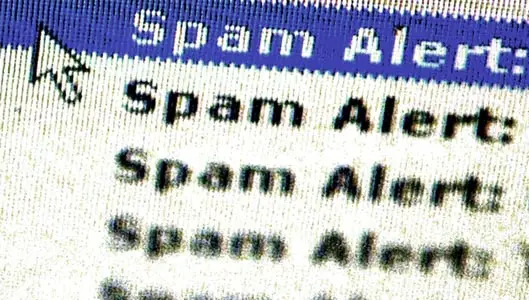Is your Facebook account posting spam? Here’s how to fix it.
If your Facebook account is posting spam automatically in your name, we explain why it happens and how to fix it.
When your Facebook account begins posting unwanted messages or links by itself, then that’s a pretty good indication that there is something up that you’ll need to sort out.
It can be very frustrating, especially since these unwanted messages are essentially spam, and you know that your friends will be able to see these links and they may think you are the one posting them.
But, of course, they’d be wrong. You’re not making these posts!
However, if you think “computer hackers” have magically compromised your account, and you are nothing but an innocent and helpless bystander, you’d be wrong too!
Contrary to popular belief, if your Facebook account is posting spam by itself, somewhere along the line, you’ve done something you shouldn’t have. You may not remember it, but you have.
So, let’s get to the good stuff. Why is my Facebook account posting spam, and most importantly, how do I stop it?
Sponsored Content. Continued below...
Rogue Facebook apps
If you’re seeing spammy links being posted from your account, the most popular explanation is that you’ve given a Facebook app permission to make such posts. The chances are high that you clicked a link you saw appear on your newsfeed, was then asked to install an app to continue, which you did, and it’s that app that is posting from your account.
If this is the case, the app name appears at the top of the post you made. See the image below. The post was made by an app called “Exclusive.” Spammy apps are often to blame for spammy posts, and to stop the app making further posts, you need to go to your main Facebook settings, click Apps and find the offending app – from there you can click the X and select Remove to delete it.
Oh, and don’t forget to delete the spammy posts it made from your timeline, too.
We strongly recommend being careful with what apps you choose to install on your Facebook account. These apps can obtain lots of information about you, and can even send chat messages from your account. So only install apps from developers that you trust!
Browser extensions
Rogue Facebook apps are most commonly to blame, but there are other possible reasons. If no app appears to be making the posts, then it could be that you installed a rogue extension on your Internet browser. Extensions are small programs that can give your browser (i.e. Internet Explorer, Chrome) extra functionality, like making posts from your Facebook account!
You would have needed to give the browser extension permission to install, but it may have tricked you into thinking it was something innocent. This is why you really need to be careful when giving something permission to download.
Of course, removing the extension is the solution. Instructions on that depends on what exactly browser you use, and we go through the most common ones here.
Sponsored Content. Continued below...
Phishing
Phishing attacks are a popular way of compromising Facebook accounts. We have an article dedicated to these pesky scams here – but in a nutshell it’s when you get an email or chat message that links to a webpage that looks like the Facebook login page – but it’s not! It’s a spoof webpage that steals the login information when you enter it, and sends it to the scammer!
Once a scammer has your password and username, they can login to your account (unless you have two-step authentication [2SA] enabled, and we recommend that you do!) and if that happens, they can – of course – post whatever they want from your account.
If you suspect you may have given your username and password away to a spoof website, changing your password immediately is the way to go – and enable 2SA (called login approvals) from your Facebook security settings!!
You copied script into the web address bar
We don’t see these scams too often now, so we won’t go into much detail apart from to say that if you come across something or someone asking you to copy and paste some type of script (like Javascript) into the address bar of your browser, don’t do it. It can bypass security features that Facebook puts into place.
~
Whatever the reason, always make sure you get to the bottom of the cause, and delete any offending spammy posts. And it’s always good etiquette to let your friends know, just in case they saw the messages you posted and clicked on any of the links themselves.
Originally published Apr 2013 – updated Oct 2016
Continued below...
Thanks for reading, we hope this article helped, but before you leave us for greener pastures, please help us out.
We're hoping to be totally ad-free by 2025 - after all, no one likes online adverts, and all they do is get in the way and slow everything down. But of course we still have fees and costs to pay, so please, please consider becoming a Facebook supporter! It costs only 0.99p (~$1.30) a month (you can stop at any time) and ensures we can still keep posting Cybersecurity themed content to help keep our communities safe and scam-free. You can subscribe here
Remember, we're active on social media - so follow us on Facebook, Bluesky, Instagram and X