Microsoft releases Kids Mode for Edge browser
Microsoft are now rolling out a new Kids mode to complement their Edge browser.
In February 2021 we reported on Microsoft’s announcement that their Edge browser, the successor to Internet Explorer, will be getting a Kids Mode to allow children to surf the web safely. Kids Mode has now passed the testing phase and is being rolled out to all users now.
Accessing Kids Mode
In Microsoft Edge, just click the profile button on the top of the browser and select Browse in Kids Mode. That’s it! If you’re using it for the first time you’ll be asked what age range the child is, either between 5-8 years or 9-12 years. You’ll also need to setup a password.
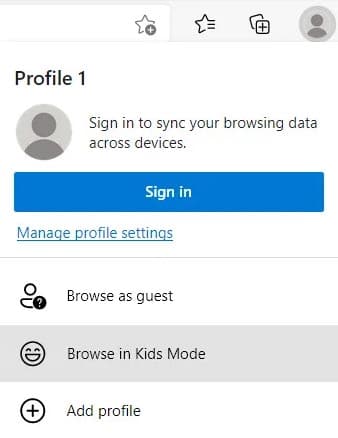
Both modes are very similar, but the 9-12 years option will allow the child to access more websites including age appropriate news articles.
Sponsored Content. Continued below...
How can parents benefit from this new Kids mode?
Kids mode will put children in a “sandboxed” environment. That means only approved content and services will be accessible, while the rest of the World Wide Web is blocked.
Perhaps most importantly children will only be able to access approved websites that are deemed child friendly. Microsoft Edge comes with a pre-populated list of approved websites, but these can be edited by parents and new sites added. To edit the settings, just click the three-dotted-icon, select Settings and then Family.
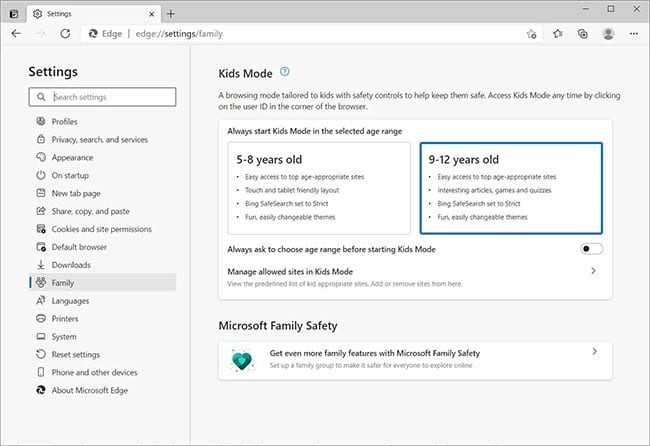
Kids will also have access to the Bing search engine, with SafeSearch on to prevent inappropriate results.
Of course kids love to customise their experience and they can do so with Kids Mode. When the mode is enabled, Edge opens in full screen creating a virtual desktop that kids can tailor to their preferences by activating different themes, including wallpapers. (See below.)

The full screen also prevents kids leaving Kids Mode and accessing other parts of the device or general Internet browsing. When attempting to leave Kids Mode, parents will have to enter their password. A password is also required if trying to visit a website that’s not on a pre-approved list of sites kids can visit.
The new feature is coming with the latest Edge updates, in the United States first and then other countries on a staggered basis. If you can’t access the option yet, it will be coming soon with the latest Edge update.
Continued below...
Thanks for reading, we hope this article helped, but before you leave us for greener pastures, please help us out.
We're hoping to be totally ad-free by 2025 - after all, no one likes online adverts, and all they do is get in the way and slow everything down. But of course we still have fees and costs to pay, so please, please consider becoming a Facebook supporter! It costs only 0.99p (~$1.30) a month (you can stop at any time) and ensures we can still keep posting Cybersecurity themed content to help keep our communities safe and scam-free. You can subscribe here
Remember, we're active on social media - so follow us on Facebook, Bluesky, Instagram and X
