We discuss pop-ups that claim your computer is infected and instruct you to call a phone number to resolve the problem, in what is a popular tech support scam.
Malware scammers have one simple aim. To install their malware onto your computer. From there, they can perform any number of nefarious activities.
To do that, they need to bypass your computer’s security. This can be done in a few different ways, including finding exploits in your software (which is why you need to keep it updated) or they could trick you into installing the malware yourself (by using some social engineering trick.)
Or they could trick you into giving them permission to access your computer so they can install the malware themselves. And that is what could happen if you call a phone number on a pop-up message claiming your computer is infected or broken.
It starts as a pop-up that appears when the victim is browsing the web (see example below.) The pop-up claims that the victim’s computer has been infected with malware, or that there is a fault that needs to be fixed. The pop-up may claim or appear to be from an antivirus or security company. The pop-up will display a phone number and the victim is urged to call immediately.
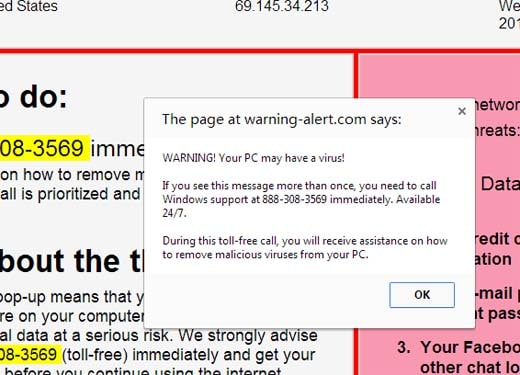
An example pop-up imploring the victim to call a number
However this is a scam. There is probably no malware on the computer despite the claims on the pop-up message, and the people on the other end of that phone number are cyber crooks. Upon calling the number, victims are instructed to give permission for the crook to access their computer remotely which can be done by visiting certain websites and giving permission for those websites to execute software.
Sponsored Content. Continued below...
The criminal will then install malware onto the victim’s computer.
These types of scams are commonly followed up with the crooks demanding money to remove the malware they just installed. However the malware can potentially do all sorts of things, including the particularly malicious ransomware.
Never call the number provided or agree to let any software install on your computer.
In most cases, the pop-up is lying, and is just the result of a malicious webpage trying to trick you. Sometimes these pop-ups can be difficult to close and keep reappearing. Avoid clicking the OK button and just click the X on the top right of the window. If the pop-up just reappears, close your Internet browser using Task Manager (CTRL+ALT+DELETE.)
This should be enough to stop the scam in its tracks but perform a full antivirus scan on your computer just to be sure.
Then there is a high chance that they managed to infect your computer with some kind of malware and you really need to do a full antivirus scan on your computer to remove anything they may have put on there. If you’re not sure you’ve removed everything, take your device to an expert.
Thanks for reading, we hope this article helped, but before you leave us for greener pastures, please help us out.
We're hoping to be totally ad-free by 2025 - after all, no one likes online adverts, and all they do is get in the way and slow everything down. But of course we still have fees and costs to pay, so please, please consider becoming a Facebook supporter! It costs only 0.99p (~$1.30) a month (you can stop at any time) and ensures we can still keep posting Cybersecurity themed content to help keep our communities safe and scam-free. You can subscribe here
Remember, we're active on social media - so follow us on Facebook, Bluesky, Instagram and X