Stop Facebook apps your friends install accessing YOUR information
Many Facebook users don’t really like Facebook apps, and for good reason. They can be developed by pretty much anyone, and we already know that a large number of undesirable apps continually haunt the Facebook app community.
And whilst YOU may be careful about what apps you choose to install, did you know that apps that your Facebook friends install can also access certain information about you?
Facebook claim it’s to make their app platform “more social“, since doing so gives an app the ability to provide the person using it with information about their friends, i.e. you.
That’s great if the developers behind the apps are legitimate and will use that information responsibility, but when it comes to the apps our friends choose to install, we simply don’t know if they will or not.
Sponsored Content. Continued below...
Fortunately – in this instance – our privacy doesn’t have to be tied to the decisions our Facebook friends make. It is possible to stop apps your friends install from accessing most of our information.
Simply go to your settings page and select Apps. On that page there is a section called “Apps others use” – select edit and you can choose what information you can allow to be shared. For the privacy conscious we recommend unchecking all of the boxes.
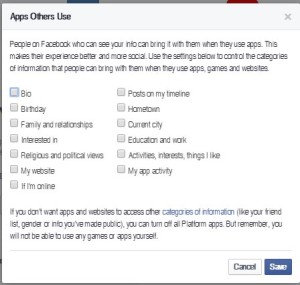
Uncheck all the boxes to prevent that information being shared
This prevents apps that your friends install from accessing information about you, and thus protecting it from any unscrupulous developers.
However, apps can still access your name, gender and any public posts you make (another reason to ensure you have friends only privacy settings applied!) If you want to make yourself completely invisible to Facebook apps, there is another, more drastic, avenue available. And that is to completely disable the app platform from your account.
We only recommend this for users with no interest in Facebook apps whatsoever, since disabling the platform means you cannot use apps yourself. Again this option is found in the Apps section of your settings under the Apps, Websites and Plugins section, select Edit and click the Disable Platform link.
This will mean you will not be able to access any Facebook app at all, until such time you opt to re-enable the platform.
Continued below...
Thanks for reading, we hope this article helped, but before you leave us for greener pastures, please help us out.
We're hoping to be totally ad-free by 2025 - after all, no one likes online adverts, and all they do is get in the way and slow everything down. But of course we still have fees and costs to pay, so please, please consider becoming a Facebook supporter! It costs only 0.99p (~$1.30) a month (you can stop at any time) and ensures we can still keep posting Cybersecurity themed content to help keep our communities safe and scam-free. You can subscribe here
Remember, we're active on social media - so follow us on Facebook, Bluesky, Instagram and X
