Watch our for “Council Tax Reduction” email phishing scams
Emails scams in the UK claim to offer the recipient a council tax reduction. The email appears to come from the GOV.UK website and asks recipients to click a link to claim their reduction.
Emails purporting to offer certain types of financial relief have become more popular during the coronavirus pandemic. Similar emails and SMS messages circulating claim to offer the recipient a tax rebate or tax relief due to the pandemic.
In this case, the convincing email scam asks recipients to click a link because they are eligible for a large reduction in their council tax. Examples of the scams are below.
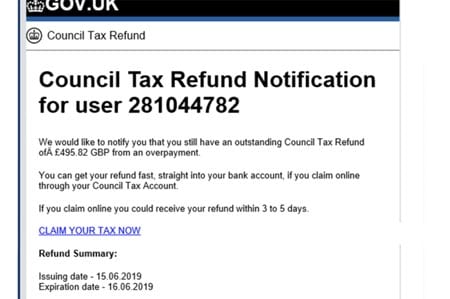
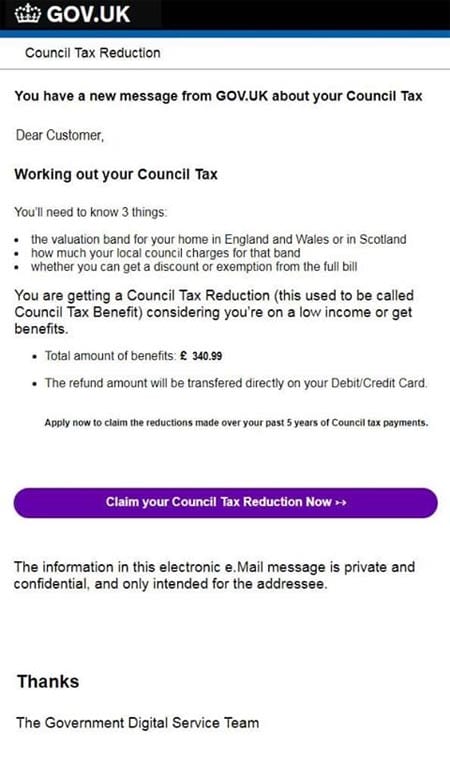
However these are phishing scams. Such emails link to spoof websites that appears to be the GOV.UK or recipient’s council website. But the websites actually belong to cyber crooks, and they ask for information like online banking details and login information, which is then sent to the scammers. This causes the recipient to be vulnerable to identity fraud.
While councils across the UK can email people about council tax and other issues, such emails will either not contain any links, or the links will lead to the GOV.UK website or a GOV.UK council website. Scam emails will lead to web domains owned by the scammers.
This is why it is important to know what your council website is, which you can find on any literature from your council or simply by going to a search engine and typing the name of your local council.
If an email links to a different website than your council website or the GOV.UK website – even if those differences are subtle – it’s probably a scam.
Sponsored Content. Continued below...
If you do get an email claiming to be from your council that requires you do something such as click a link, call your council directly using their phone number on any literature you may have from them such as a tax bill. Doing this will help you bypass any potential scam email links and spoof websites.
Other tell-tale signs to a phishing scam can include –
– Generic greetings, such as “Dear customer”.
– Your email instead of your name may appear in the body of the email.
– Poor spelling and grammar
– Links that lead to unknown websites
– The from address may not match genuine emails from the council or government
Also consider using security software on your PC or laptop that has an anti-phishing feature that can block suspicious websites that look like they may try and steal information from you. For our security software recommendation, click here.
Remember, if in doubt, don’t click on any links or use any of the contact information contained in the email. Refer to your own literature (such as a bill) to contact your council to make sure it’s not a scam.
Continued below...
Thanks for reading, we hope this article helped, but before you leave us for greener pastures, please help us out.
We're hoping to be totally ad-free by 2025 - after all, no one likes online adverts, and all they do is get in the way and slow everything down. But of course we still have fees and costs to pay, so please, please consider becoming a Facebook supporter! It costs only 0.99p (~$1.30) a month (you can stop at any time) and ensures we can still keep posting Cybersecurity themed content to help keep our communities safe and scam-free. You can subscribe here
Remember, we're active on social media - so follow us on Facebook, Bluesky, Instagram and X
