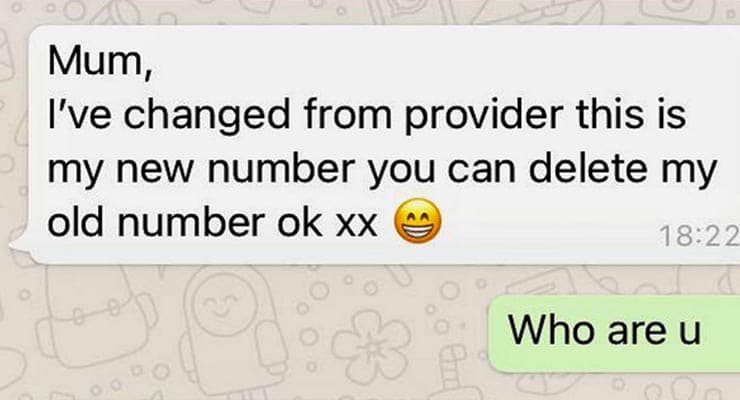Watch out for WhatsApp “family member in crisis” scam
Criminals are posing as family members or friends on WhatsApp to lure victims into sending money in a trending scam that has targeted users of the popular messaging app.
As with many types of online scams circulating cyberspace, this particular scam starts with an unexpected message. In this case the message will appear to come from a family member or friend on WhatsApp.
The template of this scam is as follows –
- The scammer sends a message on WhatsApp to a victim claiming to be a family member or friend.
- The scammer, posing as this family member or friend, will claim that due to some incident or accident they have got a new phone number, which is why their messages appear to be from an unknown number.
- The scammer then asks for money from the victim to help pay an urgent unpaid bill or invoice. The victim pays over the Internet, unaware that they are talking to a scammer, and not a family member or friend.
Some examples of these scam messages are below.
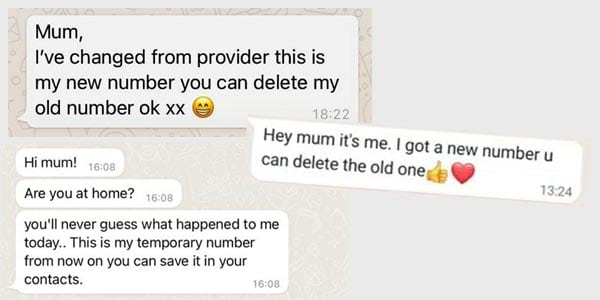
Mum
I’ve changed from provider this is my new number you can delete my old number ok xx
Hi mum!
Are you at home?
you’ll never guess what happened to me today.. This is my temporary number from now on you can save it in your contacts.
Hey mum it’s me. I got a new number u can delete the old one
This scam is essentially a confidence scam. For the scam to work, the scammer has to persuade the victim that they are a family member with a new phone number. This can be difficult given that in most circumstances the scammer will know very little about the victim. However scammers can use certain tricks to widen their chances of scamming a victim.
To widen their chances of success, scammers will use generic greetings such as “hey mum”.
The scammer then claims they need money to be sent to them urgently in order to pay some bill or invoice.
Sponsored Content. Continued below...
How to avoid the WhatsApp “friend/family member in crisis” scam
Following sensible cybersecurity advice will ensure you don’t fall foul of these criminals.
Remember that on the Internet (and yes, this includes messaging apps) just because someone claims to be a certain person, it doesn’t mean they really are that person.
As such, never send money to anyone until you verify their identity. The best way to do this is to speak to them over the phone, video call or, better yet, in person.
Sponsored Content. Continued below...
If you receive messages asking for money and there is an emphasis on urgency, and the person on the other end of the chat is making up reasons why they can’t call, video call or meet in person, then it’s probably a scam.
And remember these types of “friend in crisis” scams are not just limited to WhatsApp. Other social media websites and chat apps can also be used as a conduit for these types of confidence scams. Always follow the above advice regardless of what platform is used to message you.
You can read more about “friend in crisis” scams on Facebook here.
How to report a WhatsApp scammer
You can report people within the WhatsApp app itself.
In this case you will be reporting an unknown number. Open the chat with the unknown phone number, then tap the phone number > Block Contact > Block or Report Contact > Report and Block, which will report and block the number.
The report will then be received by WhatsApp for review.
Remember – stay safe, never be pressured into anything, and if you’re unsure – ask first!
Continued below...
Thanks for reading, we hope this article helped, but before you leave us for greener pastures, please help us out.
We're hoping to be totally ad-free by 2025 - after all, no one likes online adverts, and all they do is get in the way and slow everything down. But of course we still have fees and costs to pay, so please, please consider becoming a Facebook supporter! It costs only 0.99p (~$1.30) a month (you can stop at any time) and ensures we can still keep posting Cybersecurity themed content to help keep our communities safe and scam-free. You can subscribe here
Remember, we're active on social media - so follow us on Facebook, Bluesky, Instagram and X