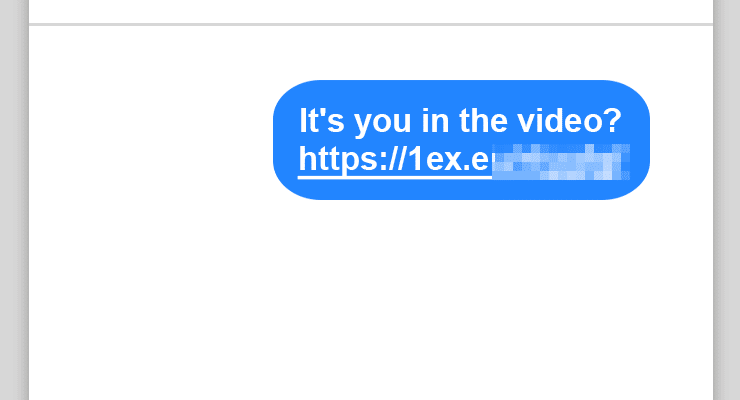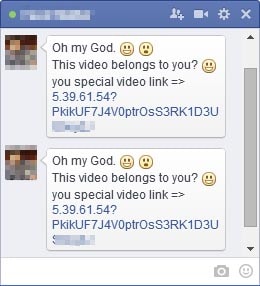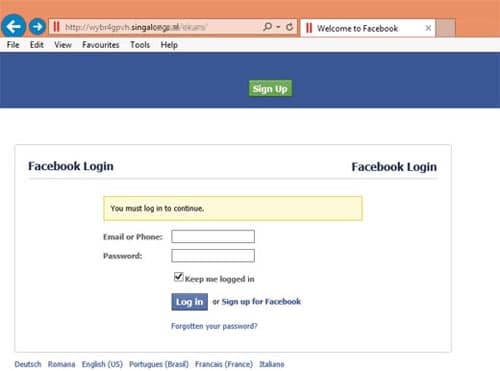Beware links from Facebook friends claiming you’re in a video. It’s a scam
Facebook users should be on the lookout for suspicious messages sent through Messenger claiming they appear in a video, even if those messages appear to have been sent by their own friends.
The messages, that will arrive through Messenger, will look like they link to a video, and will appear to have been sent by a friend. But these links are leading to dangerous phishing websites, or in some cases may lead to malware.
The social engineering aspect of these scams is simple. The scam messages claim the recipient has been featured in a video, and offers a link for the recipient to click to see that video. The scam is particularly convincing since crooks have managed to compromise Facebook accounts to send these messages, allowing them to pose as the friends of the recipient.
Some examples of these messages are below.
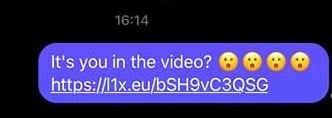
It’s you in the video?
Oh my God
This video belongs to you? 🙂
you special video link =>
Sometimes the link looks like it directs to YouTube (it doesn’t.)
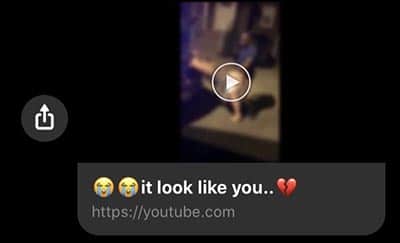
it look like you…
These dangerous messages are being sent over Facebook’s private messaging service (Facebook Messenger) and appear to have been sent from a friend. However this is because that friend has had their own account compromised, subsequently allowing scammers to send chat messages to the friends of the compromised account.
The links are accompanied by messages such as “You are in this video” or “This video belongs to you?” This message can vary from scam to scam, but will be designed to lure the recipient into clicking the link.
Sponsored Content. Continued below...
Such links will typically direct recipients to phishing websites designed to steal sensitive information.
In most cases this will be the user’s login information for a particular website, such as Facebook. When a recipient clicks a link, they are asked to “login” to see the video, which means entering their username and password. However, because the website is owned by the crooks, this information is transmitted straight to them.
To help protect against these attacks, remember to avoid clicking on links in chat messages and emails, and always double-check the web address at the top of the window to ensure you are on the website you are supposed to be on. We also recommend enabling two-factor authentication, which means even if you do give crooks your password, they still can’t access you account.
The below image shows an example of a phishing website. Note the web address at the top does not belong to Facebook.
If a victim hands over control of their Facebook account to criminals, they are likely to have personal information stolen, and can also find that their own Facebook accounts used to spread the same fake links to all their Facebook friends.
In some cases the recipient may be directed to a malicious website that attempts to install malware onto the victim’s device.
Sponsored Content. Continued below...
For example, after clicking the link in the message, the recipient may be told to install a plugin, update or codec to watch the video. This is a social engineering trick designed to trick a victim into downloading a malicious file.
Regardless of which variant you happen across, both compromise the security of your Facebook account, and if you fall for them, it will likely result in your Facebook account posting the same malicious links to all of your Facebook friends accounts. If you do fall for such a scam, remember to change your Facebook password and run a full antivirus scan on your computer. You can see our recommendations for Internet security software here.
And remember, just because a link appears to be from a friend, it doesn’t mean they sent it to you. Suspicious links should not be clicked, regardless of whether or not you know the person who sent it to you.
Continued below...
Thanks for reading, we hope this article helped, but before you leave us for greener pastures, please help us out.
We're hoping to be totally ad-free by 2025 - after all, no one likes online adverts, and all they do is get in the way and slow everything down. But of course we still have fees and costs to pay, so please, please consider becoming a Facebook supporter! It costs only 0.99p (~$1.30) a month (you can stop at any time) and ensures we can still keep posting Cybersecurity themed content to help keep our communities safe and scam-free. You can subscribe here
Remember, we're active on social media - so follow us on Facebook, Bluesky, Instagram and X