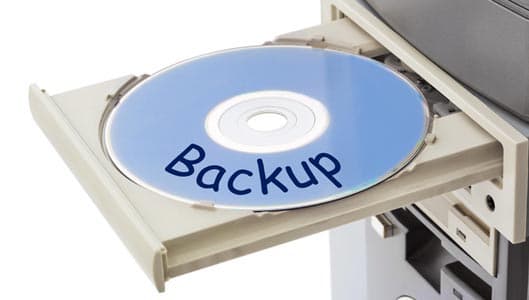World Backup Day – time to backup that data
Today (March 31st) is World Backup Day – a day aptly situated just 24 hours before a day that celebrates the foolish, and a gentle reminder that with a whole host of threats facing our digital worlds – both new and old – now is a better time than any to ensure that all of your files are safely backed up.
Every file that you own – be it a photo, a text document, an audio clip or anything else – should have at least one version of itself elsewhere.
However when dealing with important documents, great care and diligence should be used when choosing a backup solution, since no one method is by itself the perfect solution.
Do I need to do a backup?
If you’re reading this, then the chances are that you do. After all, we can assume you operate a device that is capable of accessing the Internet, so it is a reasonable assumption that at some point you create documents, even if it is as simple as taking a photo with your smartphone.
Everything you create in the digital world could potentially be lost, and if such a loss would provide an inconvenience to you, then yes, you need to perform a backup.
What are my options?
There are tons of options available for backing up your data. Traditional storage mediums like CDs and DVDs have been around for years now and still provide an effective way of backing up your information but these have generally been replaced with the quicker and easier method of USB flash drives – i.e. those small USB drives that can now hold many GBs worth of data without taking up much physical space.
External hard drives are also a popular choice and come in many sizes and shapes, from mobile ones that can be simply plugged in via USB, to larger drives that require their own mains supply.
Easier and faster access to the Internet also means that Cloud based back-up methods are becoming increasingly popular. Cloud storage refers to our ability to use the Internet to store or backup our files on data servers located elsewhere around the world. When you use Cloud storage, we say that your data is “stored on the cloud”.
These days Cloud storage is incredibly cheap, and many services like your Antivirus, your Operating System provider, your ISP, your Phone provider and even your favourite social networks may provide a certain amount of cloud storage space free, as part of the service. Often Cloud storage facilities can be synced with your service or device. This means when you create a file, a back-up is automatically created and stored on the cloud. Most notably many phone providers back up your photos to Cloud storage if the option is enabled (or not disabled.)

Backing up to the cloud – i.e. data storage servers connected to the Internet
The perfect back-up solution?
As we mentioned above, no one method will make up the perfect solution since no one method is infallible.
For example storage solutions using physical mediums like flash drives, CDs, DVDs and external hard drives are all vulnerable to mechanical failure of the physical medium itself, and if they are stored in the same physical location as your primary storage device (i.e. your computer or tablet) then events like floods, earthquakes or even burglaries could result in all copies of a file being lost.
This is where Cloud storage comes in handy since the backup is physically located elsewhere in the world. However Cloud storage also has its shortcomings, namely that it is an Internet based service and is thus vulnerable to cyber-attacks.
The perfect solution for back-up is dependant and proportionate to the sensitivity and importance of the data itself. Sensitive documents, for example, should perhaps be considered for storage on a local medium like an external hard drive or flash drive, thus making it inaccessible to the Internet and cyber-criminals.
Critically important documents could be considered for more than one back-up in case of physical failure, and also more importantly that those back-ups should not be kept in the same physical location to ensure events like flooding (as we mentioned above) do not wipe out all copies of that file.
For the average document and average user, we generally recommend a back-up on a USB flash drive or external hard drive that isn’t kept near the computer or tablet where the original copy resides.
Also – remember to back-up your data regularly so that you do not lose an unacceptable amount of data at any one point. World Back-up Day is but once a year, but once a week is often a good benchmark for the average computer user. However it will depend on each user’s own circumstances.
A Hymn to the Fallen
As back-up storage solutions become increasingly quicker, easier and cheaper, it is perhaps inevitable that many solutions have just become dated. Perhaps floppy disks are the most famous victims. They survived until the early 2000s before being replaced with USB drives and CDs. The standard 3.5 inch floppy disk could hold up to 1.44Mb worth of data. In today’s terms that is practically useless, since a single photo taken from your average digital camera would exceed that.
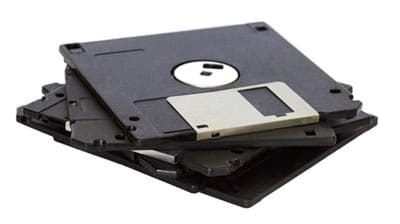
Remember these drink coasters?
Also, remember ZIP drives? They tried to take on the storage solution industry in the last 1990s offering 100Mb disks. But they never quite made it, down primarily to their inability to match the size of the CDs 700Mb capacity and were ultimately beaten by the increasing size of USB drives.
Finally we remember mini-discs from Sony that were created in the 1990s but soon became obsolete, failing to take off or compete with standard CDs. These discs looked just like normal CDs, just smaller and were popular in Asia but never took off in either Europe or the Americas. These also attribute their final demise to the popularity of solid-state storage devices.
How do you back-up your data? Let us know below.
For more information on World Backup Day, visit the website here.
Continued below...
Thanks for reading, we hope this article helped, but before you leave us for greener pastures, please help us out.
We're hoping to be totally ad-free by 2025 - after all, no one likes online adverts, and all they do is get in the way and slow everything down. But of course we still have fees and costs to pay, so please, please consider becoming a Facebook supporter! It costs only 0.99p (~$1.30) a month (you can stop at any time) and ensures we can still keep posting Cybersecurity themed content to help keep our communities safe and scam-free. You can subscribe here
Remember, we're active on social media - so follow us on Facebook, Bluesky, Instagram and X